正在寻找一种轻松管理 VPS 的方法? 塔德云我们所有的 VPS 套餐都配备了 Virtualizor 面板,让您轻松控制和监控服务器。在本指南中,我们将向您展示如何使用 Virtualizor 执行日常任务,例如启动 VPS、重新安装操作系统、使用 VNC、备份和资源监控。
1.登录Virtualizor面板
部署 VPS 后,您将收到来自 Tudcloud 的登录 URL、用户名和密码。输入这些凭据即可访问 Virtualizor 仪表板。
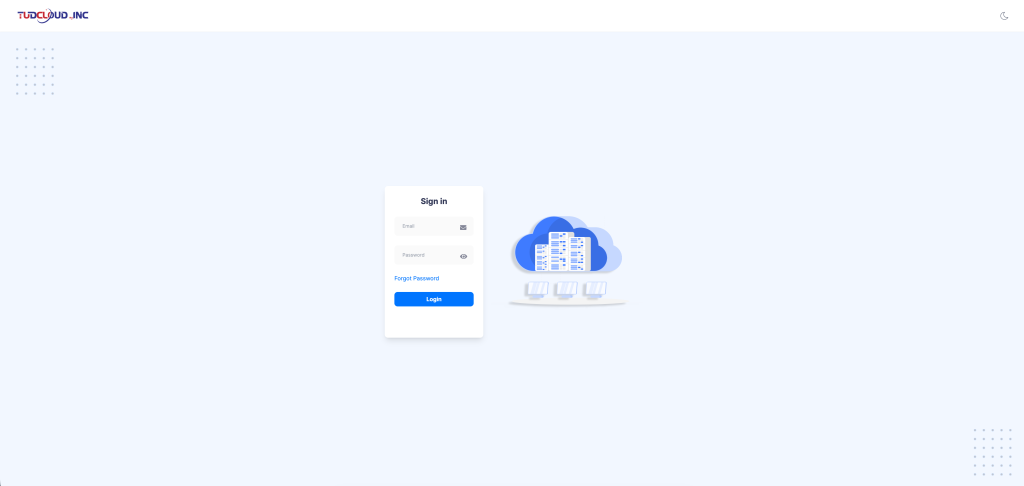
2. 仪表板概述
仪表板提供了您的 VPS 的快速摘要:
- 主机名
- IP 地址
- 当前状态(运行/停止)
- CPU/内存/磁盘使用情况
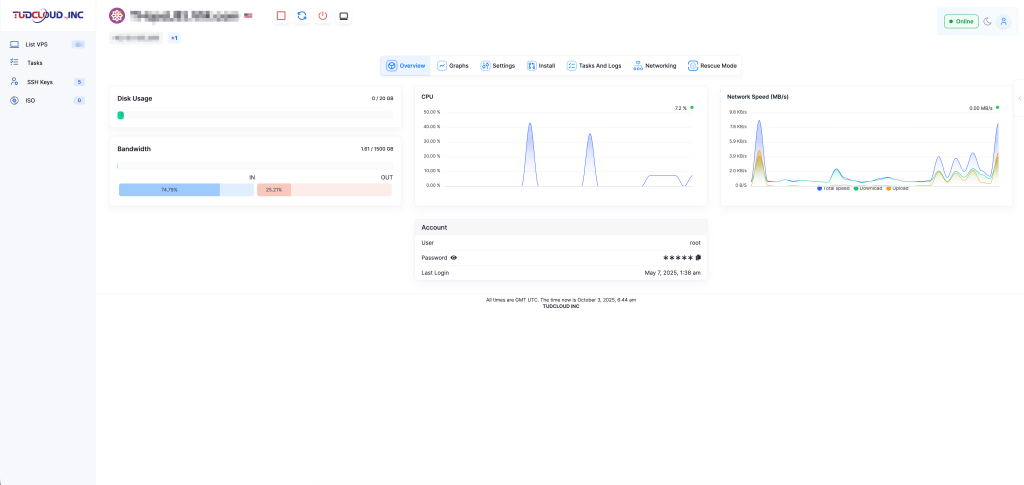
3. 常见管理措施
(1)启动/停止/重启
只需单击一下即可轻松控制服务器电源:
- 开始 – 启动您的 VPS
- 停止 – 安全关闭
- 重启 – 如有需要,请快速重启
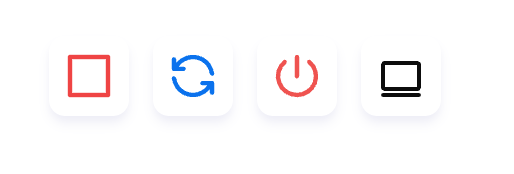
(2)重新安装操作系统
需要重新开始吗?直接从面板重新安装您的操作系统:
- 选择操作系统模板(Ubuntu、Debian、CentOS 等)
- 设置root密码
- 确认开始安装
⚠️ 注意:重新安装将会清除您的数据。请务必先备份重要文件。
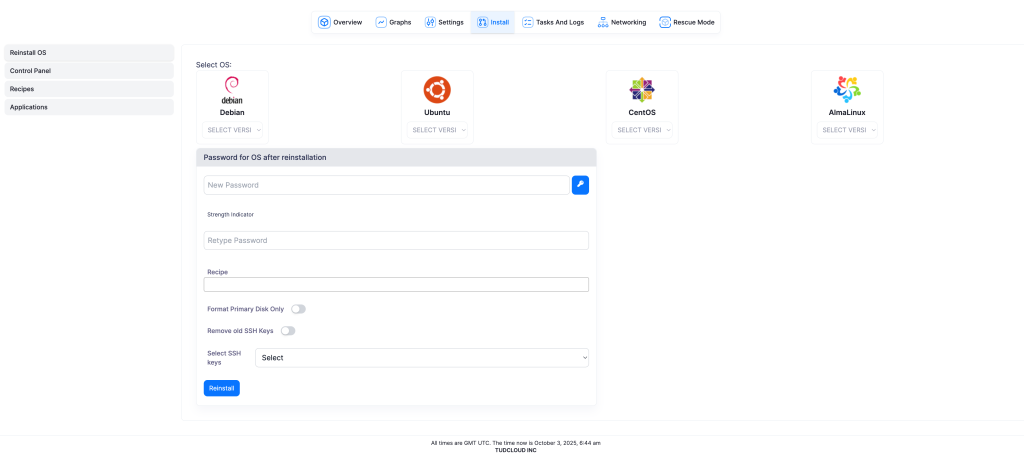
(3)VNC 访问
如果您的 VPS 无响应,请使用 VNC 控制台 以便紧急访问并直接排除故障。
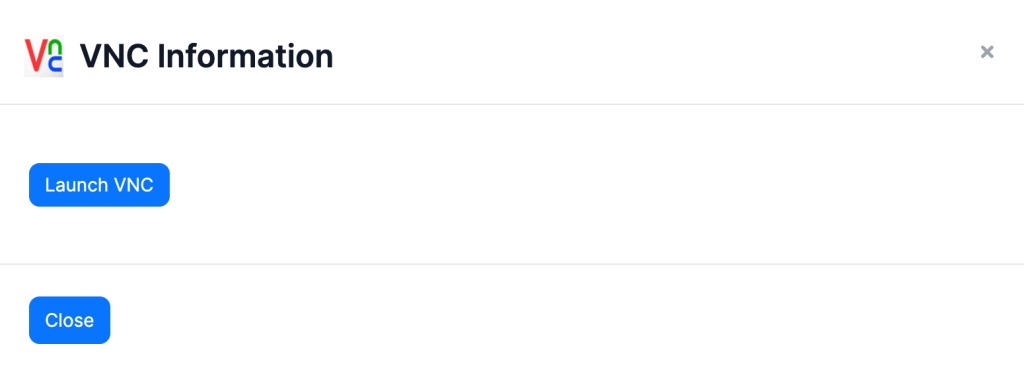
(4)备份和恢复
使用 Tudcloud VPS,您可以创建备份并随时恢复它们(如果您的计划中启用了备份):
- 手动创建备份
- 从现有备份还原
(5)资源监控
通过实时统计数据掌握服务器性能:
- CPU 使用率
- 内存消耗
- 网络流量
- 磁盘输入/输出
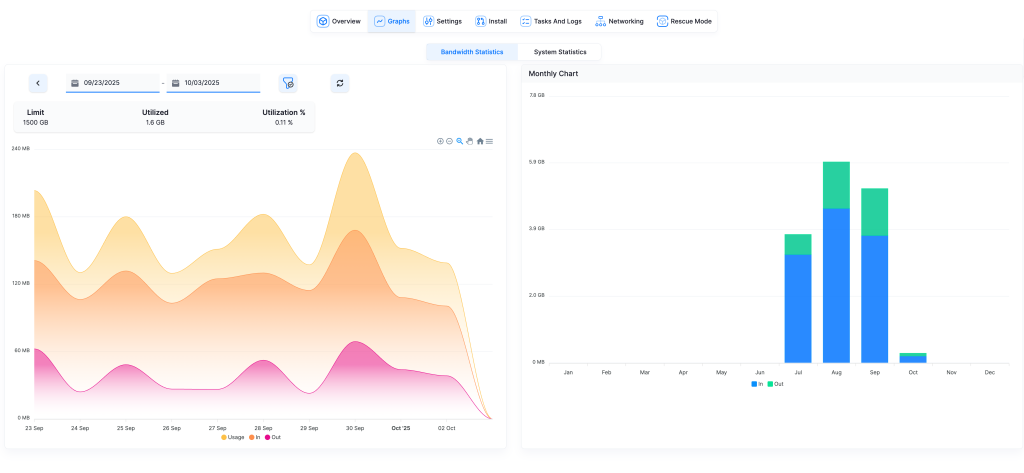
4. 网络与安全管理
- 更改主机名/密码:随时重置您的根密码或更新您的 VPS 名称。
- 防火墙规则:一些提供商允许在面板内进行基本的防火墙和端口规则管理。
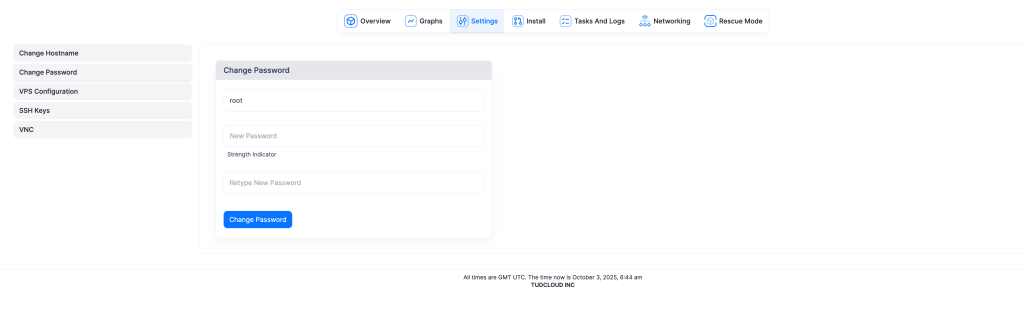
5. 常见问题
Q1:重装系统失败怎么办?
→ 检查操作系统模板或联系 Tudcloud 支持。
问题 2:如果我的 VPS 冻结并且无法关闭怎么办?
→ 使用 VNC 访问,或单击面板上的“强制停止”。
Q3:如何查看我的VPS使用情况?
→ 转到监控部分查看 CPU、内存和带宽统计数据。
✨ 结论
Virtualizor 面板让 VPS 管理变得简单易行——无论是电源控制、操作系统重装、紧急 VNC 访问、备份还是监控。 塔德云,每个 VPS 都配备完整的 Virtualizor 访问权限,您只需单击几下即可完全控制您的服务器。
👉 准备好尝试了吗? 探索我们的 VPS 托管计划 今天就开始轻松管理您自己的服务器。
